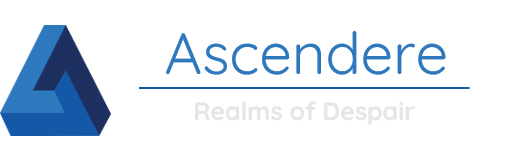Form guide:
Only run leaders should have access to this form. This form enters the selected items into a centralized spreadsheet from which the result is published to the Run Points page every 5 minutes.
As this form is created through Google Forms with restricted access you have to be logged into a Google account with access to see it. If you don't have access but you think you should please contact Trixy.
You should fill one form per kill done. The form consists of multiple parts.
- Choose the date of the run
- Select the runners in the kill
- Which mob did you kill
There is one option to select a raider not in the list. This should be used for a non-ascendere member. If a certain person tags along more regularely we can add him/her to the list.
After selecting these three options and hitting Next on the bottom you will be taken to the specific mob loot list.
On the mob page select the loot that dropped that kill. When you hit Submit this entry will be sent to the central run database. The kill should show on the Loot list tab in the published run points sheet that is on the website.
If you think you made a mistake or something is unclear, please contact Trixy.